You can visit the How to Read My Bill page for a step-by-step description of how to read each section of your bill, or download and use this PDF.
Billing FAQs
ADT has more than one payment location. To ensure that you send your payment to the correct address, locate the "Mail Payment To" label on your payment stub at the bottom of the statement page. To view your statement online, log into MyADT.com, select the My Account tab, and click on Statements from the left hand menu. If your payment is sent to the wrong address, it could result in a delay in processing and an overdue balance on your account. Remember, you can always make a one-time payment or sign up for EasyPay on MyADT.com.
Yes to both. ADT EasyPay is our automatic payment service. It allows you to setup your payments using either your bank account or credit/debit card. You can go truly paperless by selecting the paperless option in the Billing Statements of your email preferences. To sign up for EasyPay, log into your MyADT.com account and select the EasyPay sign up located on the overview page.
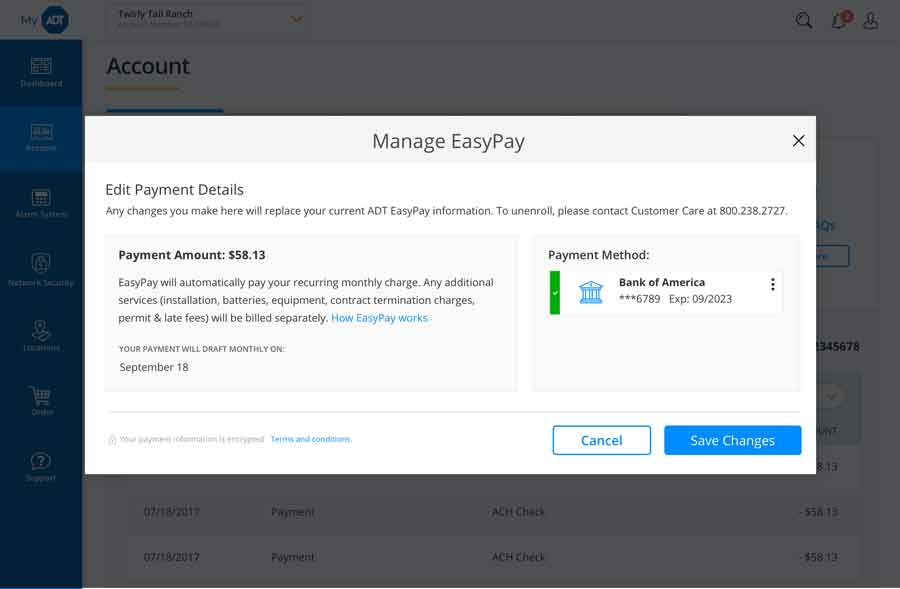
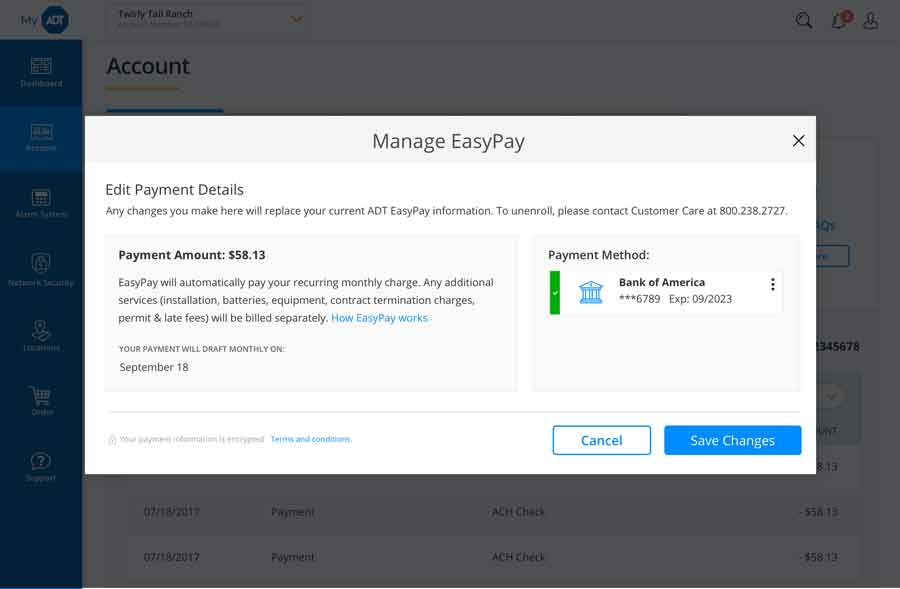
To change your billing address, log into your MyADT.com account, click on the My Account tab located on the overview page and then click on Billing Information from the left hand menu. This change will not affect your service address. It may take up to one billing cycle for the new billing address to be updated so continue to look for your next statement at your old billing address.
Payments sent through the mail take approximately 7-10 business days to be delivered and processed before appearing on your account. Online payments are processed immediately, and will post to your account within 15 minutes.
In addition to your monthly bill, mandatory taxes and fees required by federal, state, and local governments are included. The amounts of these taxes and fees are dependent on your service location and affect your total bill amount.
If you have signed up for ADT EasyPay you will no longer receive a statement in the mail. Electronic copies of your statement will continue to be available online.
If you are not using ADT EasyPay, log into MyADT.com, select the My Account tab, then click on Pay Bill to review the billing address we have on file or to request a change if it is incorrect.
Please note that a payment not displayed is not an indication that ADT did not receive the payment.
Learn more about how to modify your ADT service.
To request this protection plan, please call the residential or business service number located on our Contact ADT page to speak with an ADT representative.
An On-Site Assessment Charge is the fee ADT charges for an in-person service call. The amount is typically $59.99 per visit. To avoid being charged a fee, you can schedule a virtual service job by calling (800) ADT-ASAP or visit our online support center at www.adt.com/help for self-service solutions to most common issues.



